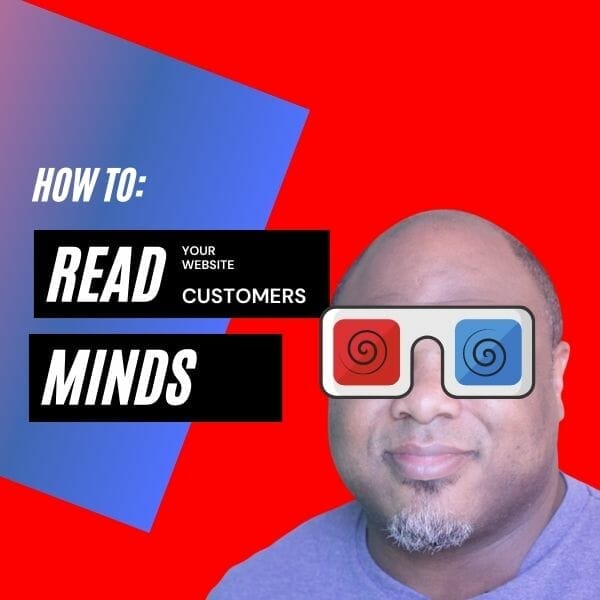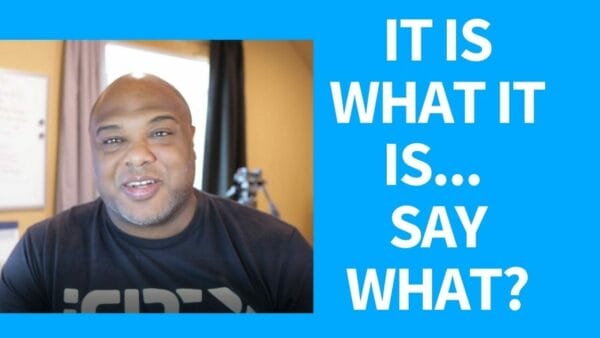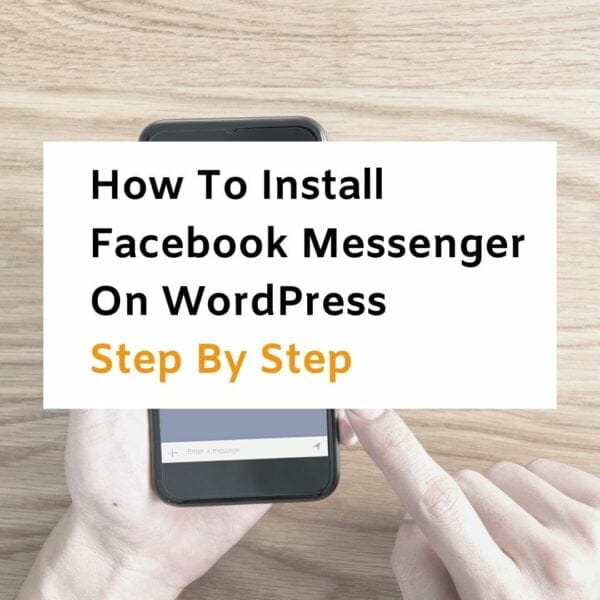The dark side of the web – Website blacklisting
Website blacklisting refers to the process of blocking or restricting access to a website due to various reasons, such as security breaches, malware infections, spamming activities, or poor website performance. A blemish that can reshape the fate of online platforms, website blacklisting holds the power to tank both web traffic and a company’s reputation. So website owners and administrators need to understand what blacklisting is – as well as its implications – to take the right steps to fix and prevent negative outcomes.
As just one example, when a website is blacklisted, it can be removed from search engine results pages (SERPs), making it difficult for users to find your website. This can result in a significant decrease in organic traffic and potential customers. Additionally, being blacklisted by email providers can prevent your emails from even reaching your subscribers’ inboxes, leading to communication issues and loss of business opportunities.
Understanding the impact of blacklisting on your website
Imagine the effect Website blacklisting can have on your business. When search engines like Google remove a blacklisted website from their index, it makes it virtually invisible to users searching for relevant keywords. There goes your organic traffic and potential customers.
Moreover, if email providers blacklist your domain or IP address due to spam or phishing concerns, your emails may either get blocked entirely or end up in recipients’ spam folders. This, in turn, can result in major communication breakdowns with your subscribers and customers, and most regrettably, missed business opportunities.

photo credit: Envato
Common reasons why websites get blacklisted
Ever wondered why websites end up on the blacklist? Well, two big culprits are malware infections and security breaches. If your website is infected with malware or has security vulnerabilities, it’s like waving a red flag to search engines and security systems. This can result in your website being blacklisted and removed from search engine results pages.
Another common reason for Website blacklisting is spamming and phishing activities. If your website is involved in sending out spam emails or engaging in phishing activities, it can be flagged as a source of malicious content. This can lead to your website being blacklisted by email providers and search engines, making it difficult for users to access your website. Getting blacklisted isn’t just a hiccup; it’s a roadblock that can prevent a customer from ever reaching you.
Poor website performance and user experience can also be a cause of Website blacklisting. If your website is slow to load, has broken links, or provides a poor user experience, it can be identified as low-quality by search engines. The result? Forget page two. More like page 42 on a search engine. Or maybe your website gets removed altogether from search engine results pages.
How to check if your website domain has been blacklisted
Want to know if your website has the blacklist blues? There are several free online tools available that can help you. By scanning various blacklisting databases, they provide you with a report on whether your website has been blacklisted or not.
It is important to check multiple blacklisting databases as different databases may have different criteria for blacklisting websites. This approach allows you to have a more complete overview of your website’s status, so you can take the right steps to fix any issues.
Step-by-step guide to using online blacklisting tools
Let’s take a step-by-step look at how to use these tools:
1. Choose a reliable online blacklisting tool: There are several online tools available that can help you check the status of your website. Choose a tool that has a good reputation (and good reviews). You’ll quickly find those favored by website owners and administrators.
2. Enter your website domain: Once you have chosen a tool, enter your website domain in the provided field. Some tools may require you to enter the complete URL, while others may only require the domain name.
3. Click on the “Check” or “Scan” button: After entering your website domain, click on the “Check” or “Scan” button to initiate the scanning process. The tool will then scan various blacklisting databases to check if your website has been blacklisted.
4. Review the results: Once the scanning process is complete, the tool will provide you with a report on the status of your website. Check the results to see if your website has been blacklisted by any of the databases.
How to interpret blacklisting results and identify issues
Making sense of Website blacklisting results can be complicated, given the various types of errors that might surface. Here are some pointers for interpreting these outcomes and spotting potential issues:
1. Understand the different types of blacklisting errors: There are different types of blacklisting errors, such as domain-level blacklisting, IP-level blacklisting, and URL-level blacklisting. Each type of error indicates a different issue with your website.
2. Identify the root cause of blacklisting issues: Once you have identified the type of blacklisting error, you need to determine the root cause of the issue. For example, if your website is flagged for malware infections, you need to investigate and remove any malware from your website.
Tips for resolving blacklisting issues and restoring your website’s reputation
Resolving Website blacklisting issues and restoring your website’s reputation can take some work, but it is doable. Here are some tips for resolving blacklisting issues and getting back your website’s good name:
1. Remove malware and fix security issues: If your website is flagged for malware infections or security breaches, it is important to remove any malware from your website and fix any security vulnerabilities. This may involve scanning your website for malware, updating software and plugins, and implementing security measures such as firewalls and SSL certificates.
2. Improve website performance and user experience: If your website is flagged for poor performance or user experience, it is important to pay closer attention to how your website looks and how your customer uses it. This may involve optimizing your website’s speed and performance, fixing broken links, and improving the overall user experience. In the digital realm, the devil’s in the details. So, tweak, refine, and create a site that engages your potential customers.
Best practices for preventing blacklisting in the future
Once you are off the blacklist, you want to stay that way. Now is the time to take proactive measures to ensure the security and performance of your website. Here are some best practices for preventing blacklisting:
1. Regular website maintenance and security checks: Regularly update your website’s software and plugins, scan for malware, and implement security measures such as firewalls and SSL certificates. This will help prevent security breaches and malware infections.
2. Improve website security: Implement strong passwords, use secure hosting providers, and regularly back-up your website’s data. This will help protect your website from hacking attempts and data loss.
Importance of regular website maintenance and security checks
Regular website maintenance and security checks are crucial for the long-term success of your website. By regularly updating your website’s software and plugins, scanning for malware, and implementing security measures, you can prevent security breaches, malware infections, and other issues that can lead to blacklisting.
Regular website maintenance also helps ensure that your website is running smoothly and provides a positive user experience. By regularly checking for broken links, optimizing your website’s speed and performance, and improving the overall user experience, you can keep your visitors engaged and satisfied. This is what makes a customer or client out of a visitor.
Final takeaways on website blacklisting
Website blacklisting can seriously mess with your traffic and reputation, and ultimately, your profitability. As website owners and administrators, it’s important to have a handle on it.
By regularly checking the status of your website using online blacklisting tools to identify issues, you can resolve them and implement best practices for preventing blacklisting in the future. This keeps your website secure, and your image intact. Now, you have the best online platform to grow your business and your revenue.